Tips & Tricks
This channel provides Gstarsoft Tips & Tricks , in order for you to better use Gstarsoft.
2018-06-15 4118 GstarCAD
When you use GstarCAD, you’ll want to use it optimally right? You can see the command alias list and customize your own shortcuts by accessing edit aliases in ribbon> Manage tab> Customizes Settings panel> Edit Aliases. Or you can access it from menu> Tools> Customize>Edit Program Parameters (gcad.pgp)
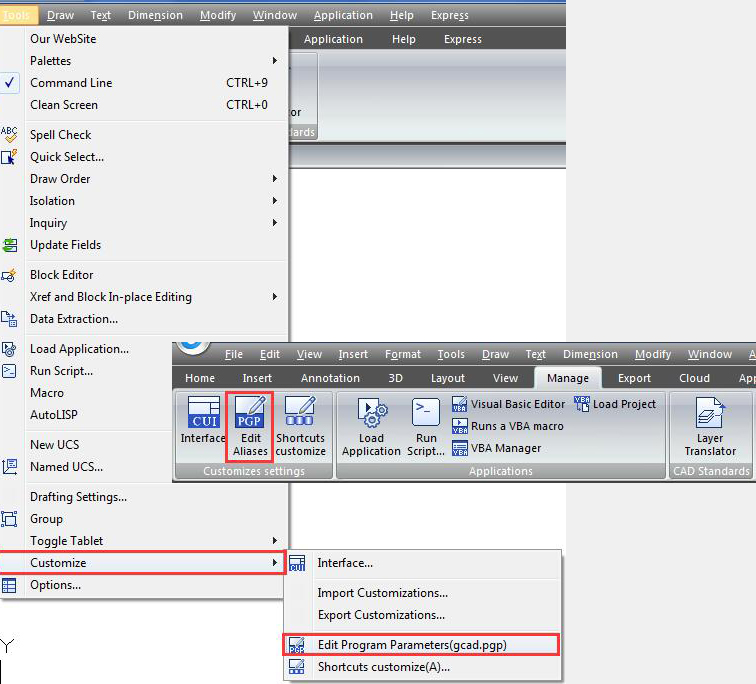
It will open GstaCAD Alias Editor.
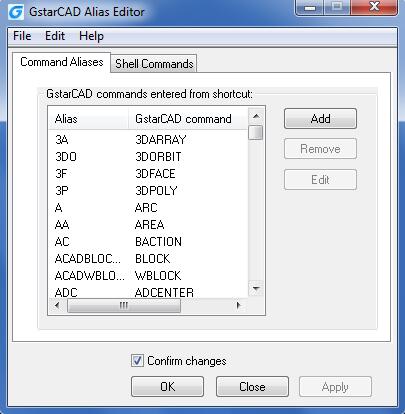
Welcome to the GstarCAD Support center, where you can find Tips & Tricks and troubleshooting resources, etc. for CAD . To View details, you can visit CAD overview, Download and buy online

2023-11-21

2023-10-25

2021-05-24

2021-05-24

2021-05-24

2021-05-20

2021-05-20

2021-05-20