Tips & Tricks
This channel provides Gstarsoft Tips & Tricks , in order for you to better use Gstarsoft.
2018-06-13 2298 GstarCAD
If users do not want to show dimensions value for a particular reason, they can make the dimension contents permanently blank by following the steps below:
1. Create a new dimension style in the dimension style dialog box.
2. Go directly to primary units tab, on prefix blank space, type in: \H
3. If you are using a precision unit like: 0,0, you must type \H on suffix as well.
4. Click OK button and set current your new dimension style. Done, just try it!

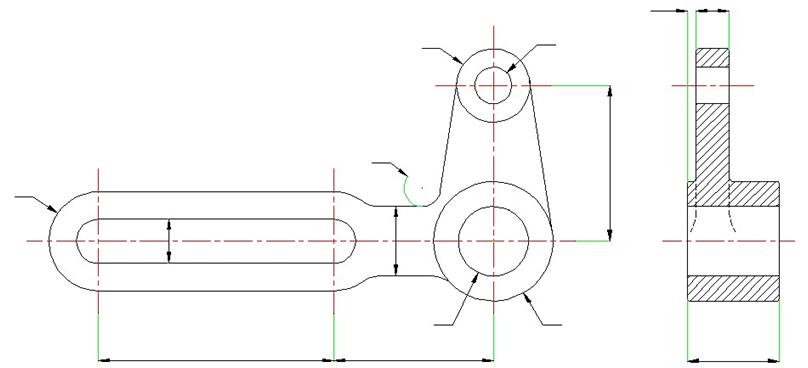
Welcome to the GstarCAD Support center, where you can find Tips & Tricks and troubleshooting resources, etc. for CAD . To View details, you can visit CAD overview, Download and buy online

2023-11-21

2023-10-25

2021-05-24

2021-05-24

2021-05-24

2021-05-20

2021-05-20

2021-05-20