Tips & Tricks
This channel provides Gstarsoft Tips & Tricks , in order for you to better use Gstarsoft.
2021-05-20 53928 GstarCAD
If we need to add superscripts or subscripts such as squared, cubed or fractional symbols, we’ll need to use the Stack function for the Text, that is the b/a button, as shown in the following picture.
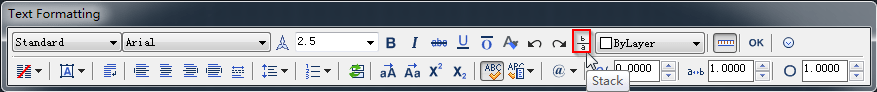
There are three ways to use the Stack function: “^”, ”/” and ”#”, we can add one of these symbols before or after the text, then selecting the symbol as well as the text and click the Stack button, we’ll get the superscript, subscript or fractional number effect.
Entering “2^”, then selecting them and click the Stack button will get the squared effect.
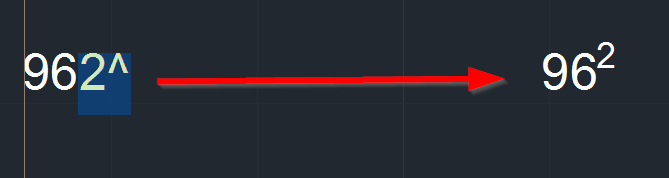
Entering “^2”, then selecting them and click the Stack button will get the subscripts.
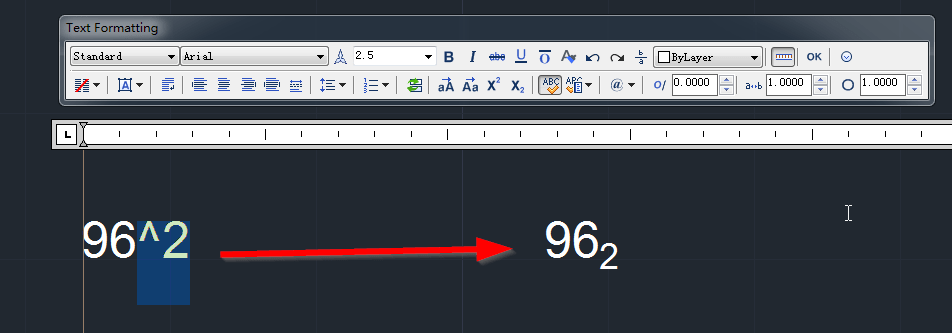
Enter “2^3”, then selecting them and click the Stack button will get 2/3.
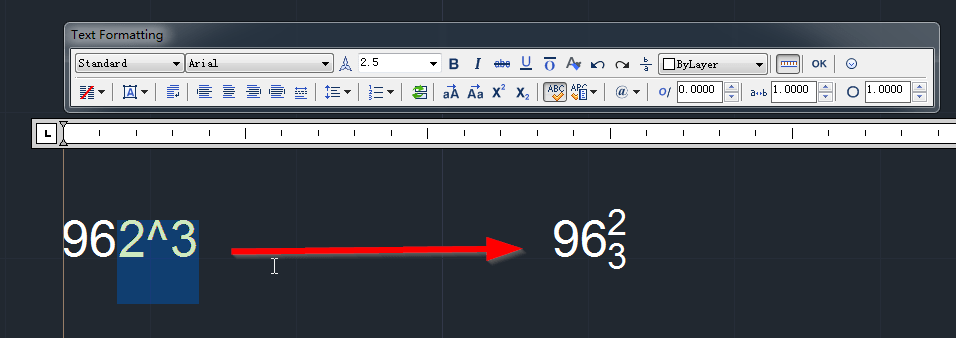
Entering “32^”, then selecting “2^” and click the Stack button will get us 3².
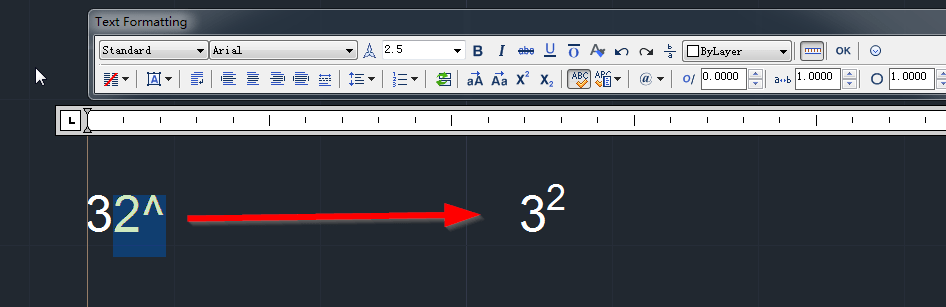
Another way to create squared and cubed symbol is by right-clicking the MTEXT editor to get the following menu.
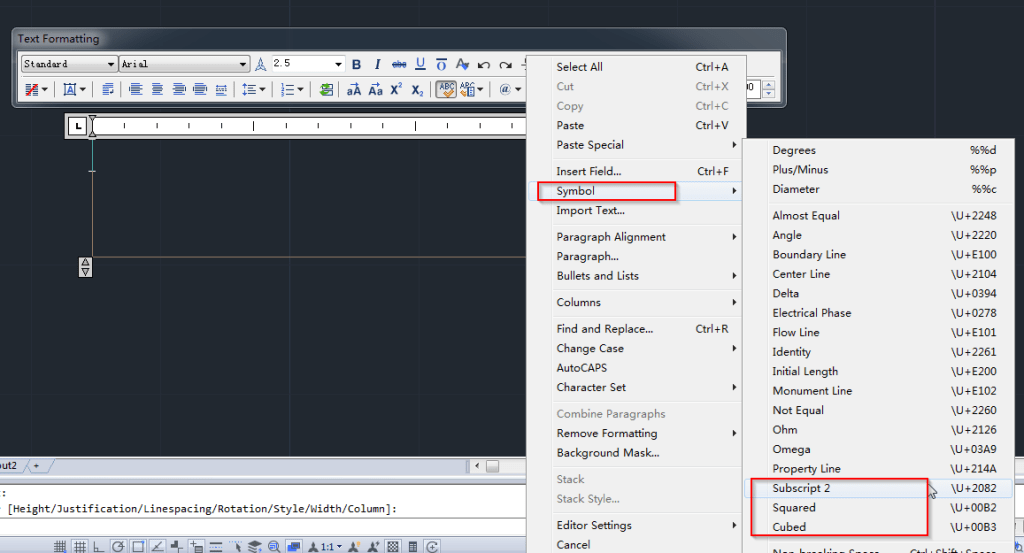
We can double click the stacked number to pop up the Stack Properties dialog box, as shown in the following picture.
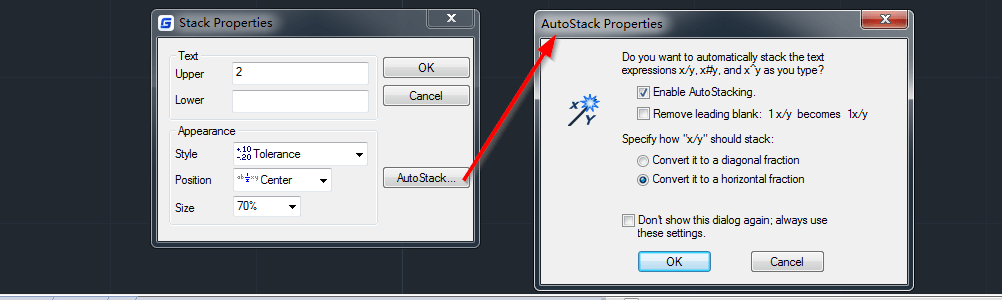
Welcome to the GstarCAD Support center, where you can find Tips & Tricks and troubleshooting resources, etc. for CAD . To View details, you can visit CAD overview, Download and buy online

2023-11-21

2023-10-25

2021-05-24

2021-05-24

2021-05-24

2021-05-20

2021-05-20

2021-05-20