Tips & Tricks
This channel provides Gstarsoft Tips & Tricks , in order for you to better use Gstarsoft.
2018-06-20 1937 GstarCAD
If you need to select all horizontal or vertical lines within a drawing, this could be a tedious work. It is not easy to select them in quite a complex drawing. But you can do it easily if you use QSELECT tool.
So how to use it to select all vertical lines? Simple. It means they have the same X value, and horizontal lines have the same Y value. When you activate quick properties window, change object type to line, properties to Delta X (or Delta Y), change the value to 0. Click OK, you are done!
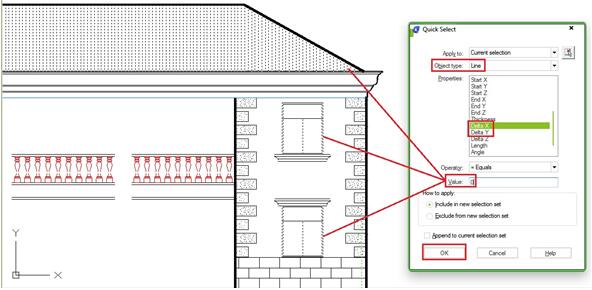
Remember: You can filter the selection further. You can choose only vertical lines on layer 1, or horizontal lines that have red color, with a specific length, and so on.
Welcome to the GstarCAD Support center, where you can find Tips & Tricks and troubleshooting resources, etc. for CAD . To View details, you can visit CAD overview, Download and buy online

2023-11-21

2023-10-25

2021-05-24

2021-05-24

2021-05-24

2021-05-20

2021-05-20

2021-05-20