Tips & Tricks
This channel provides Gstarsoft Tips & Tricks , in order for you to better use Gstarsoft.
2018-06-13 1823 GstarCAD
Just using a simple tool. In the drawing below, if you notice blue cloud area, you can see that the columns or pillars do not fit in width with the long narrow balcony. By the way the columns are block objects.
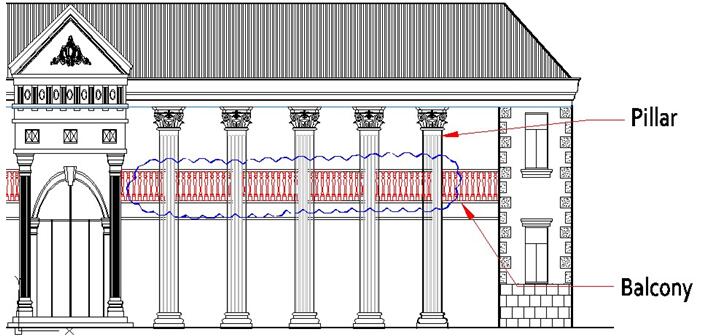
Do not worry; there is an effective way to solve this issue. You can use non-uniform scale option for the column. It only scales it on X axis, but ignore the scaling on Y axis. How to do this?
1. Type INSERT command and the INSERT dialog box will pop up.
2. Search the COLUMN block.
3. Under Scale> uncheck the Uniform Scale option.
4. Left the X value to 1, and change the Y value a bit, let’s put value 2 as sample.
5. Click OK button. Just you need to place it correctly and make several copies, done!
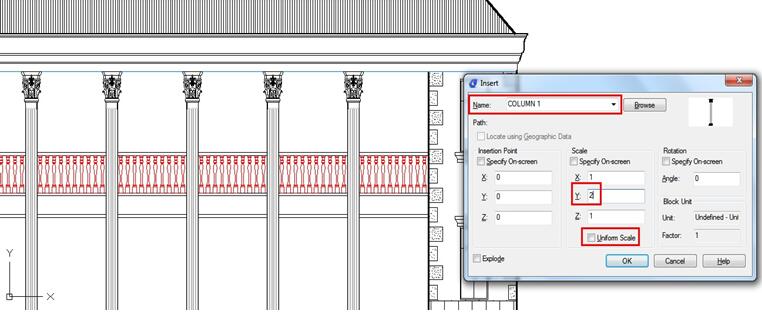
Welcome to the GstarCAD Support center, where you can find Tips & Tricks and troubleshooting resources, etc. for CAD . To View details, you can visit CAD overview, Download and buy online

2023-11-21

2023-10-25

2021-05-24

2021-05-24

2021-05-24

2021-05-20

2021-05-20

2021-05-20