Tips & Tricks
This channel provides Gstarsoft Tips & Tricks , in order for you to better use Gstarsoft.
2018-06-15 2531 GstarCAD
Many users already know that we can match object properties using MATCHPROP (or MA for short key in). This tool is very handy for you who want to change an object’s properties to copy other objects. But many of us don’t realize that there are some settings that we can use in this tool. It allows us to use this tool to match only a specific property. Let’s say you want to copy an object line style. But you don’t want to copy its color, layer, and any other properties.
Let’s try to activate this tool. Type MA then hit [enter].
You can also use activate this tool from GstarCAD ribbon> home tab> properties> match properties.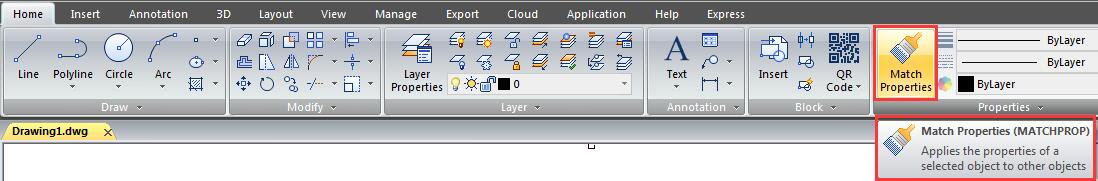
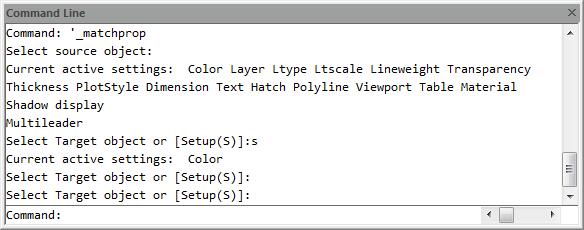
After you activate the tool, pay attention that there is an option to choose settings in the command line. Type S then hit [enter].
You will see property settings dialog box. Uncheck anything that you don’t want to change. Click OK. Now you can copy selective properties to your GstarCAD objects!
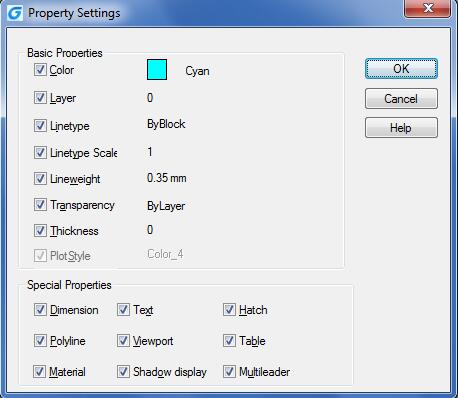
Welcome to the GstarCAD Support center, where you can find Tips & Tricks and troubleshooting resources, etc. for CAD . To View details, you can visit CAD overview, Download and buy online

2023-11-21

2023-10-25

2021-05-24

2021-05-24

2021-05-24

2021-05-20

2021-05-20

2021-05-20