Tips & Tricks
This channel provides Gstarsoft Tips & Tricks , in order for you to better use Gstarsoft.
2018-06-11 3951 GstarCAD
There is an easy way to realize the two-way stretch which is adding two stretch actions. Though it can realize two-way stretch, the action of stretch is independent. The parameter needs some additional setup to realize the two-way symmetrical stretch.
Add two stretch actions for parameter, and select the two grips of the two parameters as the relevant point of each action.
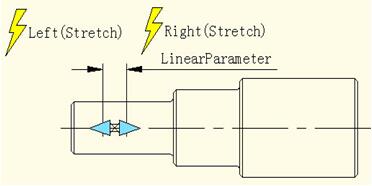
3. Test Dynamic
For the convenience of watching the effect, we draw a vertical center line at the middle of the keyway, and then stretch the grip to the left side of the keyway or the right side. Like the shown picture below. As the grips moving, two-way symmetrical stretch realized.
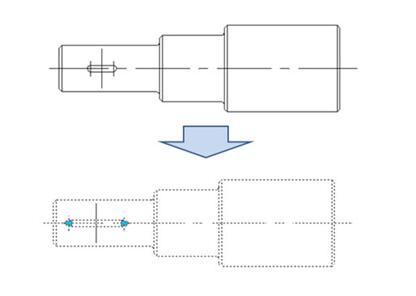
Welcome to the GstarCAD Support center, where you can find Tips & Tricks and troubleshooting resources, etc. for CAD . To View details, you can visit CAD overview, Download and buy online

2023-11-21

2023-10-25

2021-05-24

2021-05-24

2021-05-24

2021-05-20

2021-05-20

2021-05-20