Tips & Tricks
This channel provides Gstarsoft Tips & Tricks , in order for you to better use Gstarsoft.
2018-06-11 3957 GstarCAD
Take step shaft as an example, if we stretch the left part of the step shaft and the keyway still is at the center point of smaller diameter shaft after stretching. As the following picture shows:
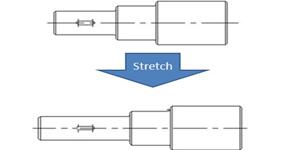
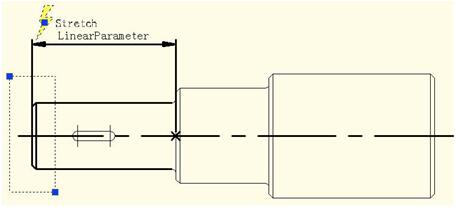
.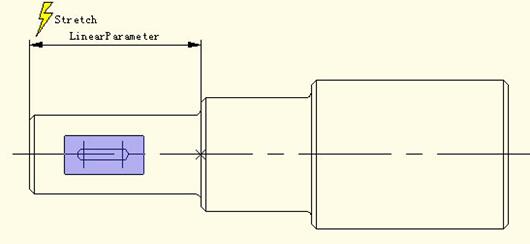
3. Modify Distance Multiplier of Action:
Select Move Action and modify the default value from 1 to 0.5 in the property of distance multiplier, save an exit block editor.
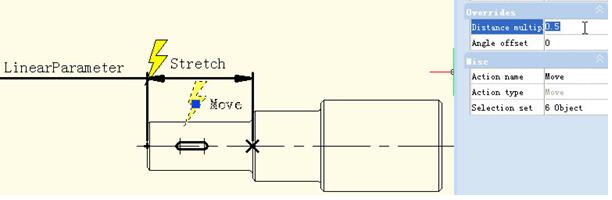
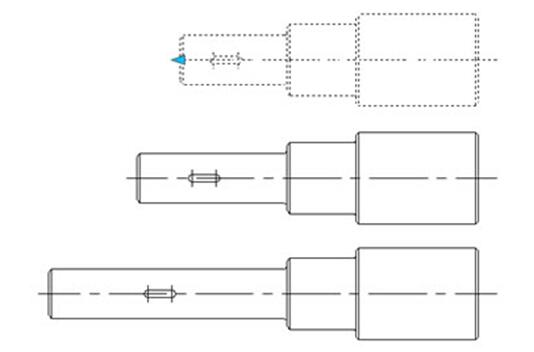
Although Stretch and Move have a common parameter, but when Distance Multiplier of Move is modified as 0.5, the displacement of Move can only stretch 0.5 times of displacement.
Welcome to the GstarCAD Support center, where you can find Tips & Tricks and troubleshooting resources, etc. for CAD . To View details, you can visit CAD overview, Download and buy online

2023-11-21

2023-10-25

2021-05-24

2021-05-24

2021-05-24

2021-05-20

2021-05-20

2021-05-20