Tips & Tricks
This channel provides Gstarsoft Tips & Tricks , in order for you to better use Gstarsoft.
2018-06-12 1883 GstarCAD
Although it may sound impossible, you can draw multicolored lines/polylines in GstarCAD.
MLINE functionality can be used for this. Use the MLSTYLE command to define a new multiline style and define (element
properties) two line elements, both with the offset equal to 0. Set
different colors to them (e.g. green and red). Use different linetypes, e.g.
DASHED and DASHED2 (you may need to Load them first) - for real-life
applications you will probably need to define your own linetypes. Save the new
Mline style. 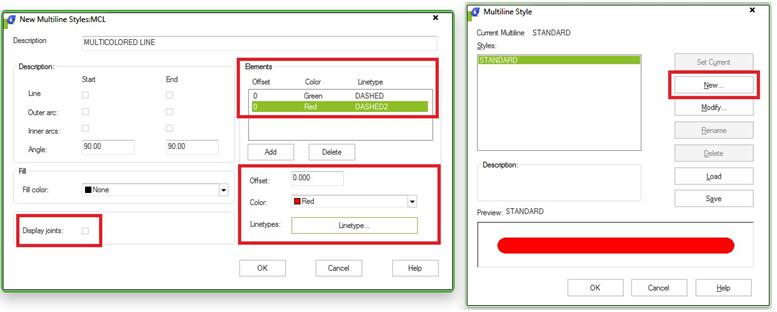
Now use the MLINE command to draw a polyline using this new mlstyle - it has alternating green/red colors! You can use the same approach to define even three or more colors.

As GstarCAD allows defining complex linetypes containing text, you can even make linetypes (mlines) with embedded text in a different color than the line (e.g. line in a BYLAYER color and text always in blue). For this you need to define one complex linetype containing text and almost no lines (e.g. only dots) plus an appropriate dashed linetype with spaces for the text.
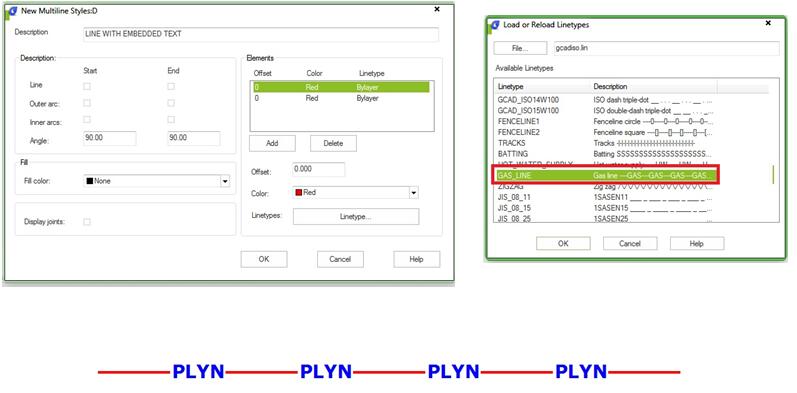
Welcome to the GstarCAD Support center, where you can find Tips & Tricks and troubleshooting resources, etc. for CAD . To View details, you can visit CAD overview, Download and buy online

2023-11-21

2023-10-25

2021-05-24

2021-05-24

2021-05-24

2021-05-20

2021-05-20

2021-05-20