Tips & Tricks
This channel provides Gstarsoft Tips & Tricks , in order for you to better use Gstarsoft.
2018-06-12 2212 GstarCAD
There are some
methods that seem to allow you define length. For example start, center,
length. But this is defining the chord length, not the arch length. Calculating
the angle using simple mathematic calculation, comparing the arch radius and
arch length. After you get the angle value, then you can draw it. But it is not
easy!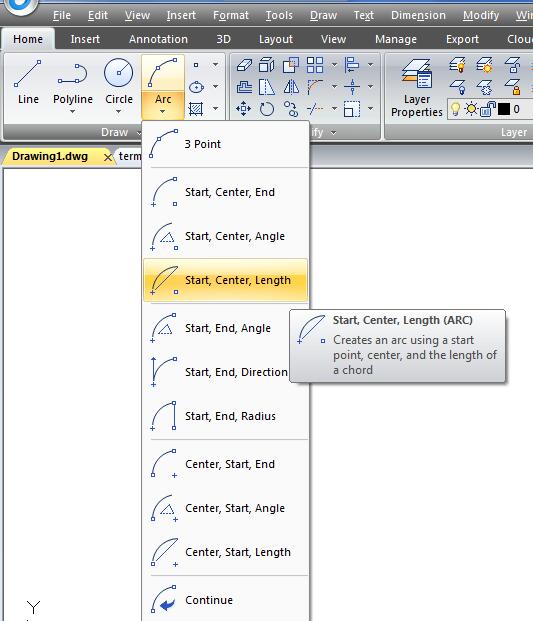
A better solution is drawing the arch, then modify it using LENGTHEN command. Lengthen command allows you to define the object total length, including an arch. Select the total lengthoption, then type the distance you want.
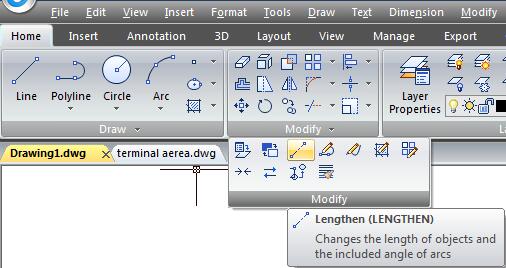
Now if you try to inquiry or see the arc properties, you will see the arch has the exact length I wanted.
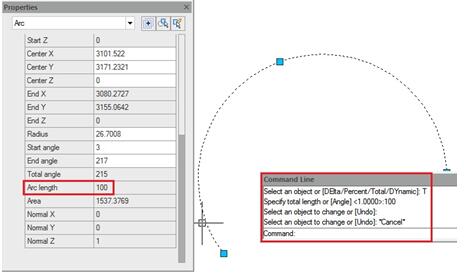
Welcome to the GstarCAD Support center, where you can find Tips & Tricks and troubleshooting resources, etc. for CAD . To View details, you can visit CAD overview, Download and buy online

2023-11-21

2023-10-25

2021-05-24

2021-05-24

2021-05-24

2021-05-20

2021-05-20

2021-05-20