Tips & Tricks
This channel provides Gstarsoft Tips & Tricks , in order for you to better use Gstarsoft.
2018-03-17 1949 GstarCAD
GstarCAD has the ability to add descriptions to the block definitions in the drawing.
1. Issue the BLOCK command.
2. Select the block from the list at top.
3. Click in the lower 'Description' section and enter the description.
4. Choose OK to redefine the block with the new description.
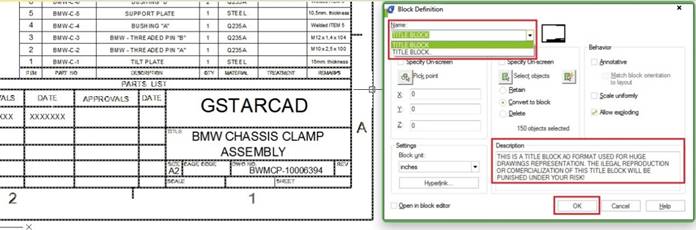
Welcome to the GstarCAD Support center, where you can find Tips & Tricks and troubleshooting resources, etc. for CAD . To View details, you can visit CAD overview, Download and buy online

2023-11-21

2023-10-25

2021-05-24

2021-05-24

2021-05-24

2021-05-20

2021-05-20

2021-05-20