Tips & Tricks
This channel provides Gstarsoft Tips & Tricks , in order for you to better use Gstarsoft.
2018-06-12 3443 GstarCAD
You might make a mistake and want to change the text case, either to lower case or upper case. Do you need to re-type it? No way! It is easy to do.
1. Select the word you want to change for.
2. Right click in the word, select the CHANGE CASE option> Lower case or Upper case from the context menu.
3. Alternatively, press [Ctrl] + [Shift] + U to set the text to upper Case OR press [Ctrl] + [Shift] + L to set the text to lower case.
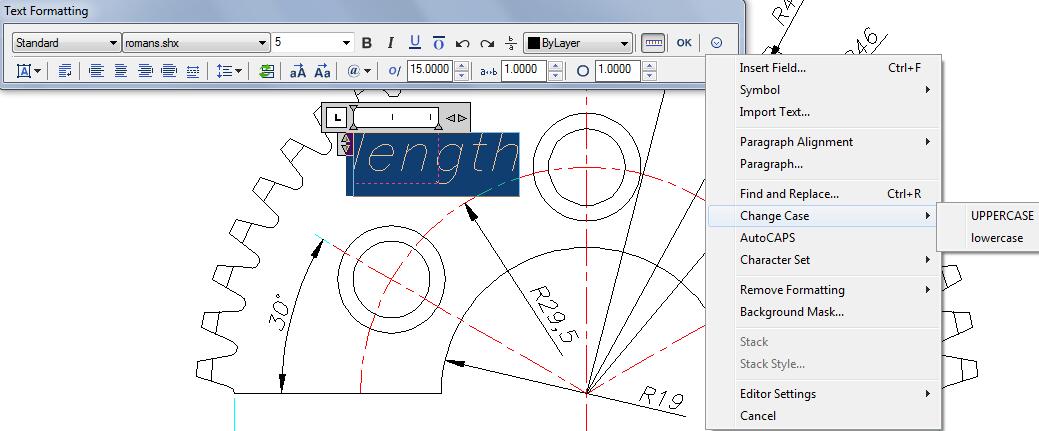
Welcome to the GstarCAD Support center, where you can find Tips & Tricks and troubleshooting resources, etc. for CAD . To View details, you can visit CAD overview, Download and buy online

2023-11-21

2023-10-25

2021-05-24

2021-05-24

2021-05-24

2021-05-20

2021-05-20

2021-05-20