Tips & Tricks
This channel provides Gstarsoft Tips & Tricks , in order for you to better use Gstarsoft.
2019-04-09 31501 DWG FastView GstarCAD
For most users, measurement is an important part of their daily work, DWG FastView has accordingly optimized the measurement features.
The measurement features include not only Distance, Area, Coordinate, Scale, etc, but also Entity, Arc Length, and Record measurement result.
When using measure>Distance, you’ll find
this button![]() , which means the Single-segment mode
Measurement, when we click on this button, it will switch to
, which means the Single-segment mode
Measurement, when we click on this button, it will switch to , which means Continuous-mode Measurement, but
what’s the difference between them? Let’s explore together.
, which means Continuous-mode Measurement, but
what’s the difference between them? Let’s explore together.
1.![]() , Single-segment mode Measurement: This feature
measures the length of individual segments and records the measuring results.
, Single-segment mode Measurement: This feature
measures the length of individual segments and records the measuring results.
2.  , Continuous-mode Measurement: This feature
continually measures the length of neighboring segments and the measuring
results of each segment will be displayed on the drawings. The total length of
the segments will be automatically calculated and the result will be displayed
at the bottom of the screen.
, Continuous-mode Measurement: This feature
continually measures the length of neighboring segments and the measuring
results of each segment will be displayed on the drawings. The total length of
the segments will be automatically calculated and the result will be displayed
at the bottom of the screen.
Let’s have a try!
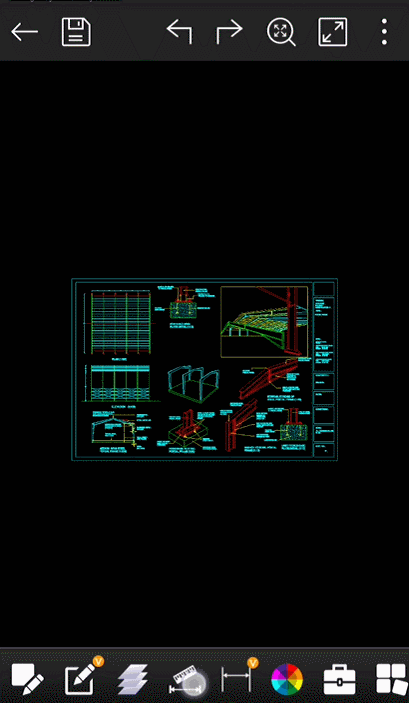
Welcome to the GstarCAD Support center, where you can find Tips & Tricks and troubleshooting resources, etc. for DWG FastView . To View details, you can visit DWG FastView overview, Download and buy online

2023-11-21

2023-11-21

2023-10-25
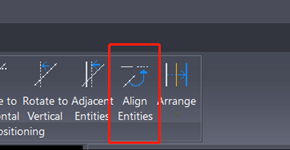
2023-09-19
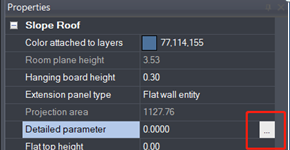
2023-08-01
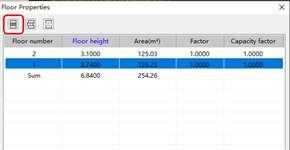
2023-08-01

2021-05-24

2021-05-24