Article
This channel provides Gstarsoft useful articles , in order for you to better use Gstarsoft.
2024-11-25 2051
The easiest 2D drawing software is GstarCAD.
Why GstarCAD?
GstarCAD is a powerful yet user-friendly 2D CAD software, offering a familiar interface for beginners and professionals alike. Its design closely resembles ACAD, so users transitioning from other CAD programs will find it intuitive and easy-to-use. Key features like dynamic input, compatibility with DWG/DXF files, and a 30-day free trial make it an excellent choice for 2D drafting tasks.
Key Advantages of GstarCAD for Beginners:
1. User-Friendly Interface
GstarCAD has a clean, easy-to-navigate layout with multiple ways to access commands, ensuring minimal learning curves for beginners.
2. High Compatibility
GstarCAD is highly compatible with industry-standard DWG and DXF file formats, making it easier to work with existing CAD files. With similar commands, shortcuts, and plugins, users can adapt quickly.
3. Flexible Licensing
GstarCAD offers a 30-day free trial to explore its full features, providing a no-risk introduction to CAD software.
4. Advanced Drafting Features
GstarCAD has dynamic input, dimension tools, and collaboration features for precise and efficient 2D design and 3D features for 3D design.
GstarCAD stands out for its professional-grade features, seamless compatibility, and free trial, making it the top recommendation for 2D CAD beginners.
Welcome to the GstarCAD Support center, where you can find useful articles and troubleshooting resources, etc. for CAD . To View details, you can visit CAD overview, Download and buy online
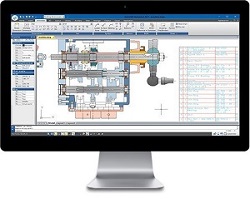
2025-02-17

2025-02-17

2024-12-26
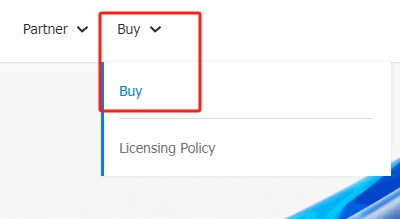
2024-12-26
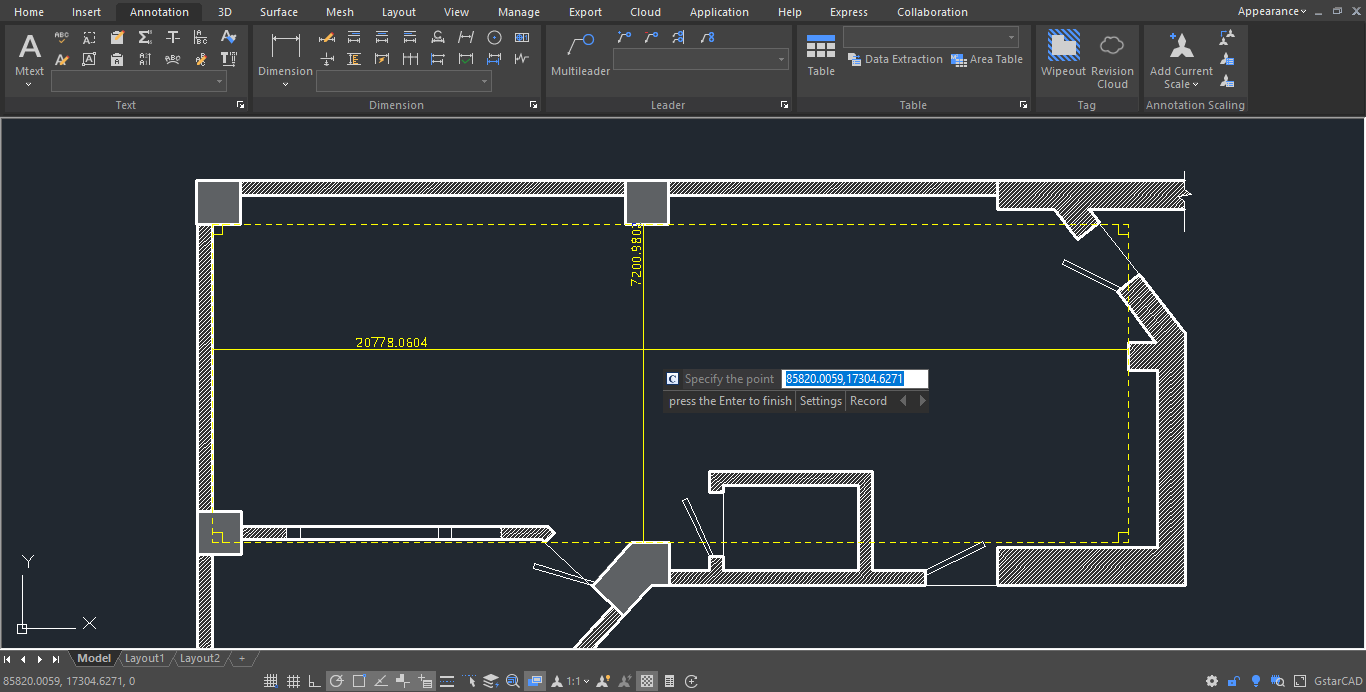
2024-11-25

2024-11-25
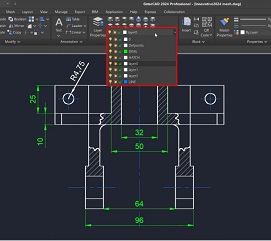
2024-10-28

2024-10-28