Tips & Tricks
This channel provides Gstarsoft Tips & Tricks , in order for you to better use Gstarsoft.
2023-07-07 3372 Houseplan
Click on the Snap button at the right bottom of the workspace to enable/disable snap, and right-click on the button and select the ‘setting’ option to modify settings of the Snap feature.
Here you can set the snap type, cursor size and the size of the snap frame.
Welcome to the GstarCAD Support center, where you can find Tips & Tricks and troubleshooting resources, etc. for Houseplan . To View details, you can visit Houseplan overview, Download and buy online

2025-02-10

2023-11-21

2023-11-21
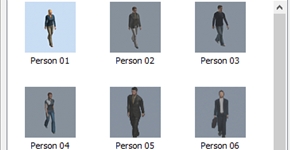
2023-11-01
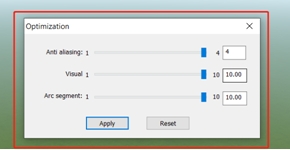
2023-11-01
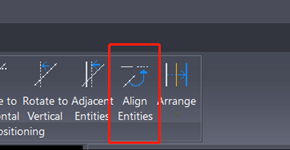
2023-09-19
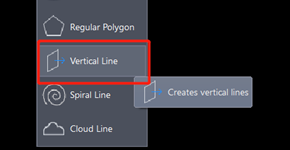
2023-09-19
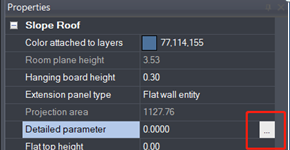
2023-08-01