News
Stay tuned for the latest news of events, product release, features, updates, tips and more.
Date: 2024-06-06 4322
We’re pleased to announce that GstarCAD 2025 beta version has been released. The Beta version includes new features and enhancements that you can expect in the upcoming official release.

GstarCAD 2025 has elevated performance which takes your design to a new level with Hardware Acceleration and other major improvements. Compatibility has been expanded with the addition of Python support, empowering more robust customization and automation.
Enhancements you can’t miss
GstarCAD 2025 has significant enhancements in performance, functionality and user experience with improved License Manager, Batch Plot, Lasso Selection, 3D Model Import & Export, dimensions, etc.
* Elevated Performance
GstarCAD 2025 introduces an incremental save mechanism, boosting SAVEAS speed by over 30% and QSAVE by more than three times. File reading, display, and software initialization are optimized, improving average drawing opening speed by over 25%. TRIM and EXTEND performance on complex drawings improved by about 69%, and HATCH display precision is also enhanced, eliminating excess lines in gradient and transparent hatch, ensuring a more efficient workflow.
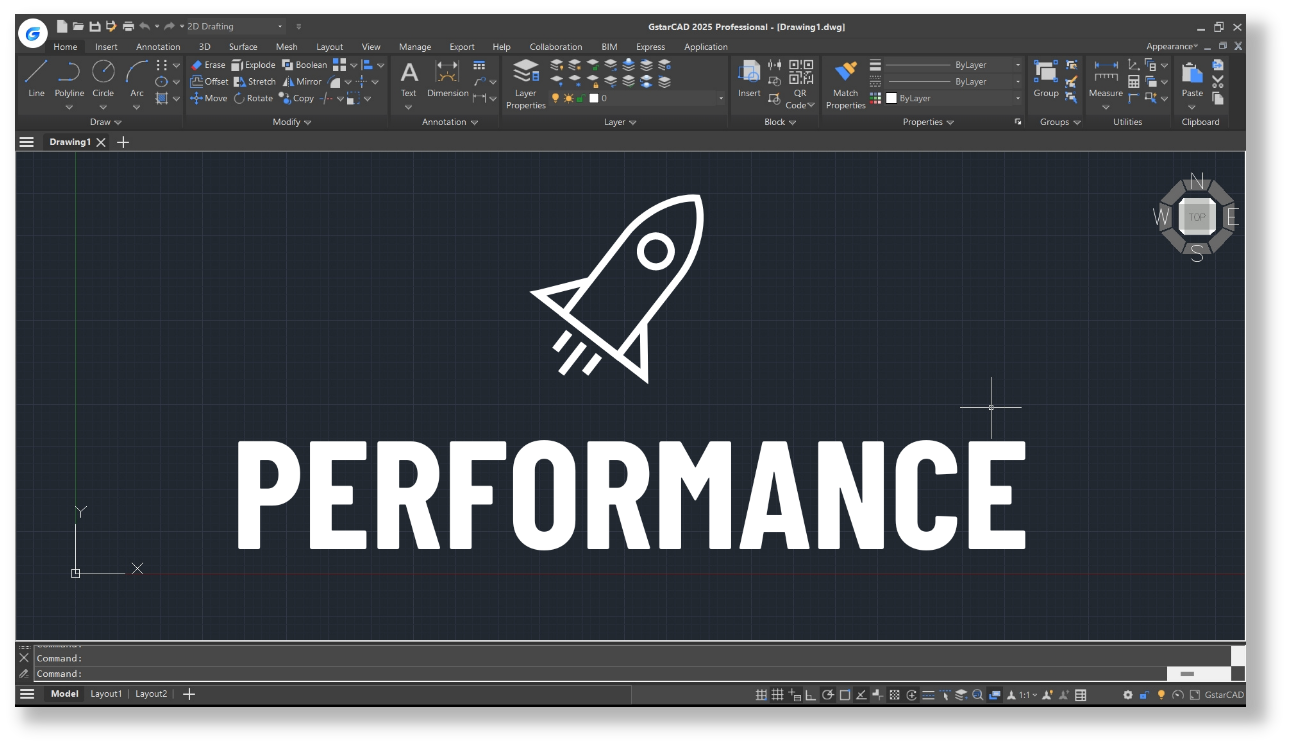
* Lasso Selection
Lasso selection allows you to create an irregularly shaped window or crossing selection set, which is beneficial when selecting objects in complex drawings. Window Selection has also been optimized by adding Fence, Window Polygon and Crossing Polygon options.
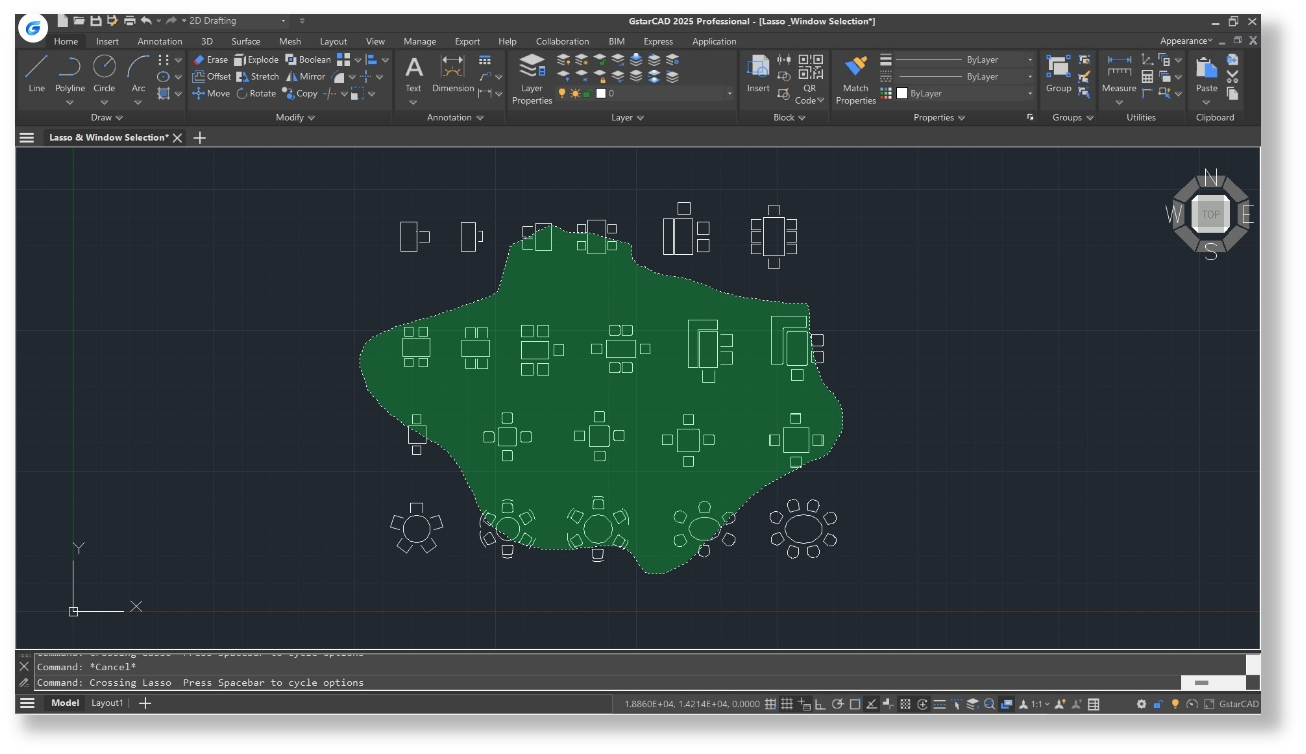
* 3D Model Import & Export
On the basis of IFC Import, you can now export IFC files and import RVT files with complete BIM data, and STEP/IGES module will be included in GstarCAD installer, you don't need to install it separately.
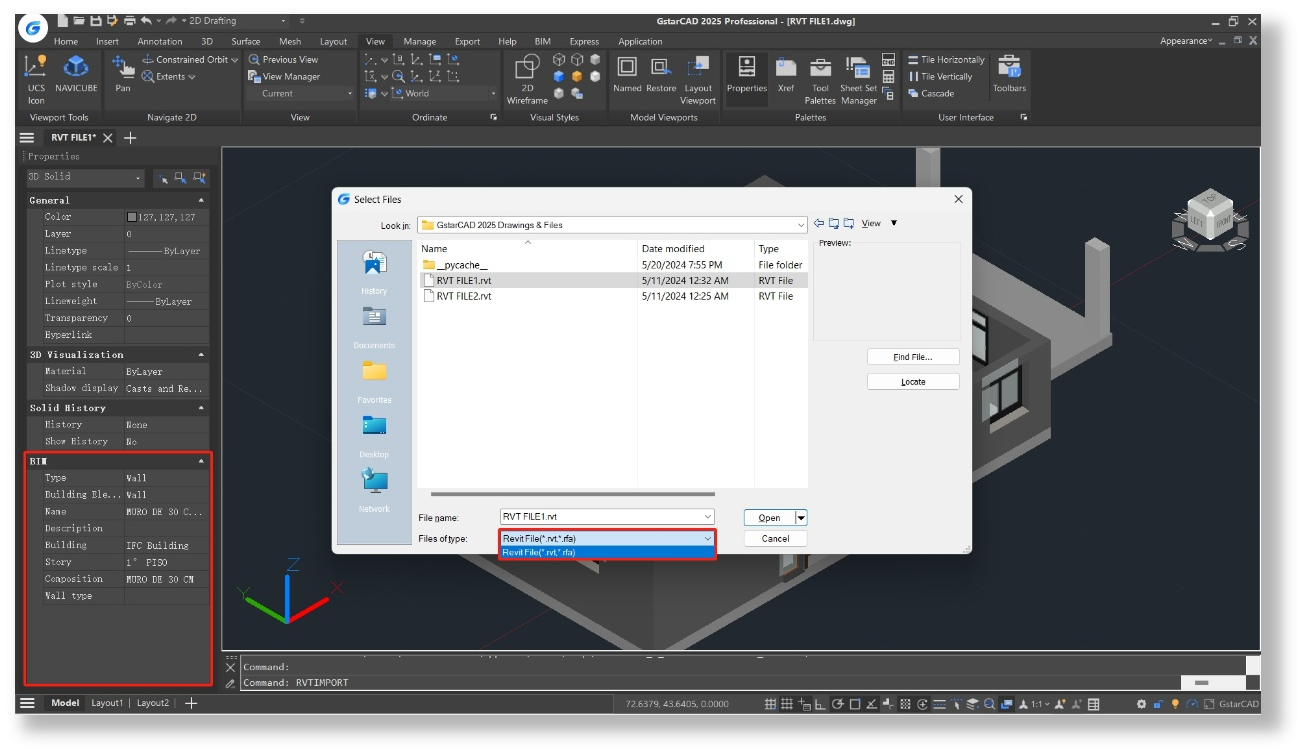
* Enhanced dimensions
To create various types of dimensions, you no longer need to switch between different commands. Simply execute the DIM command, hover your mouse cursor over objects to see a dimension preview, click to confirm, and place the dimension. This streamlines the annotation process and enhances efficiency.
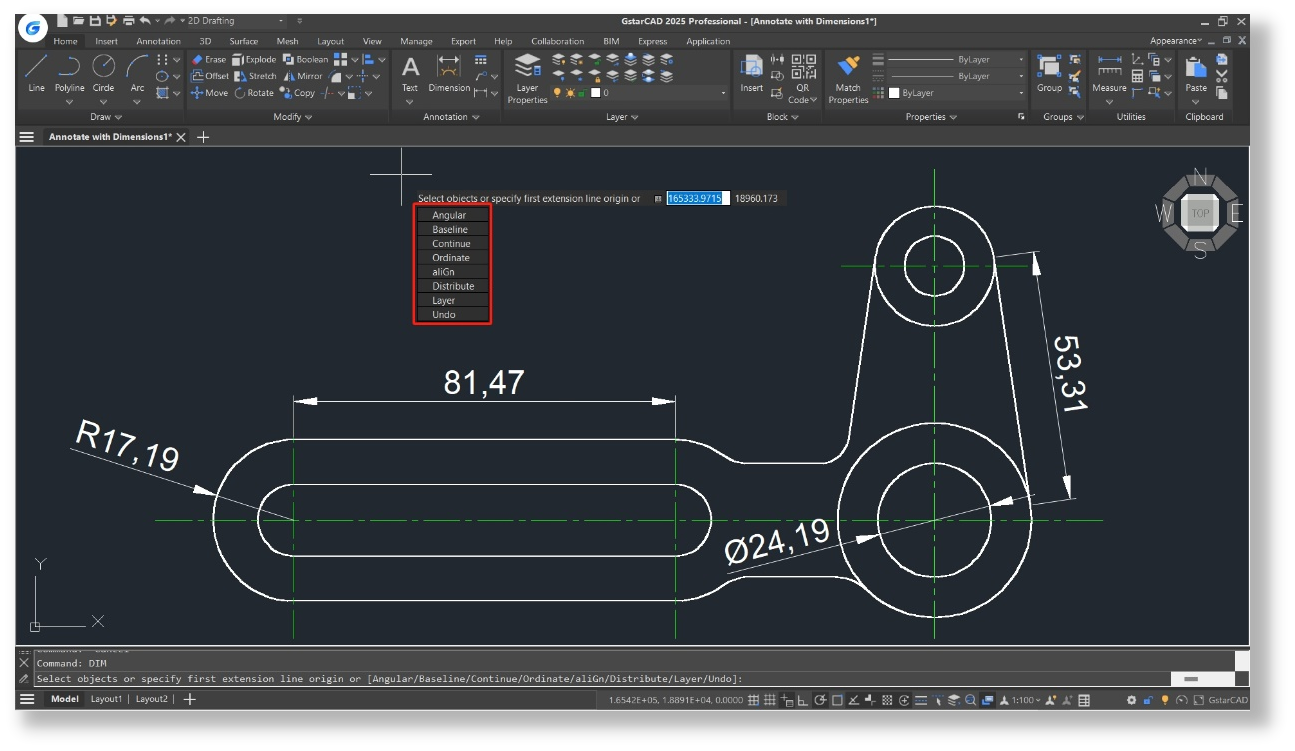
What’s new?
Exciting new features include Parametric Constraints, BIM Data Editing, and Voice Annotation, 3D Mouse Device Adaption, etc, which further enrich functionality.
* Hardware Acceleration
GstarCAD 2025 introduces Hardware Acceleration and uses the powerful graphics processing capabilities of GPU, greatly improving the quality of graphic display and streamlining your work. The overall performance of the software is therefore greatly enhanced.
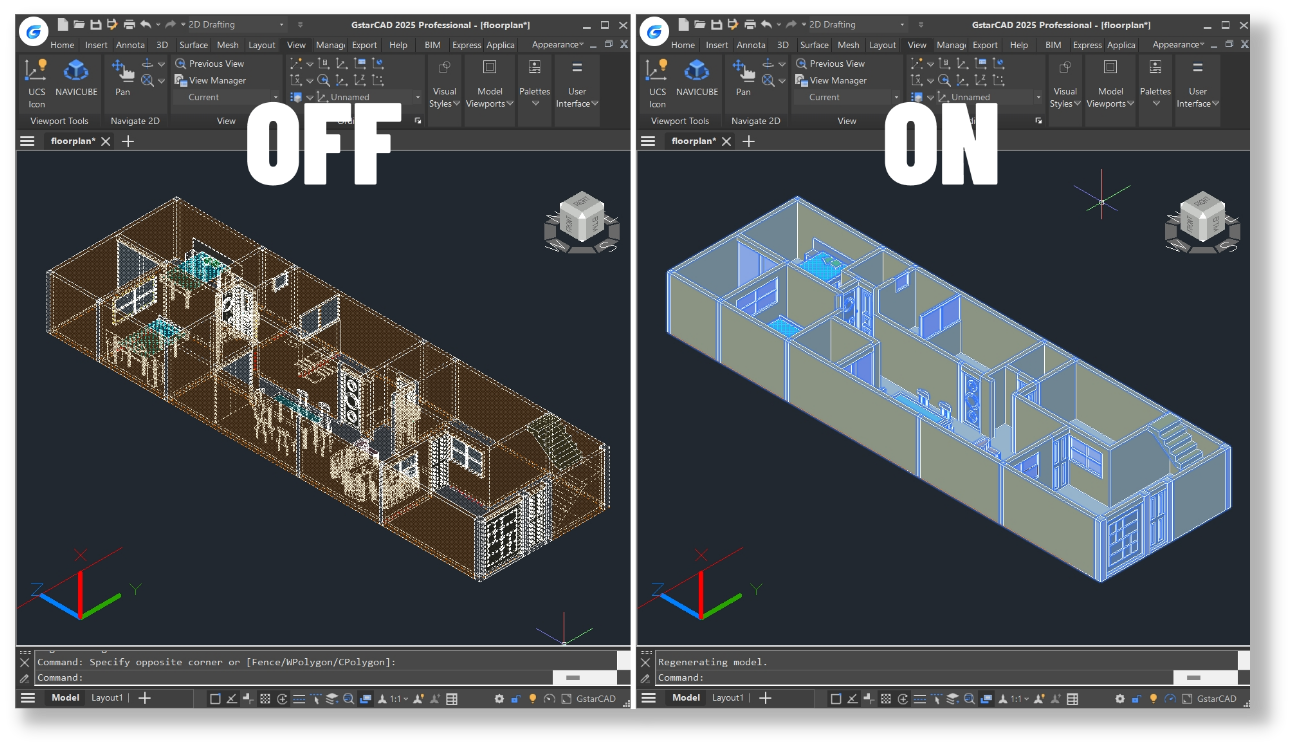
* Parametric Constraints
GstarCAD 2025 introduces Parametric Constraints, focusing exclusively on geometric constraints this year. Geometric constraints manage how objects relate to others, enabling automatic adjustments to other objects when changes are made. They also restrict changes to distance and angle values, ensuring design precision.
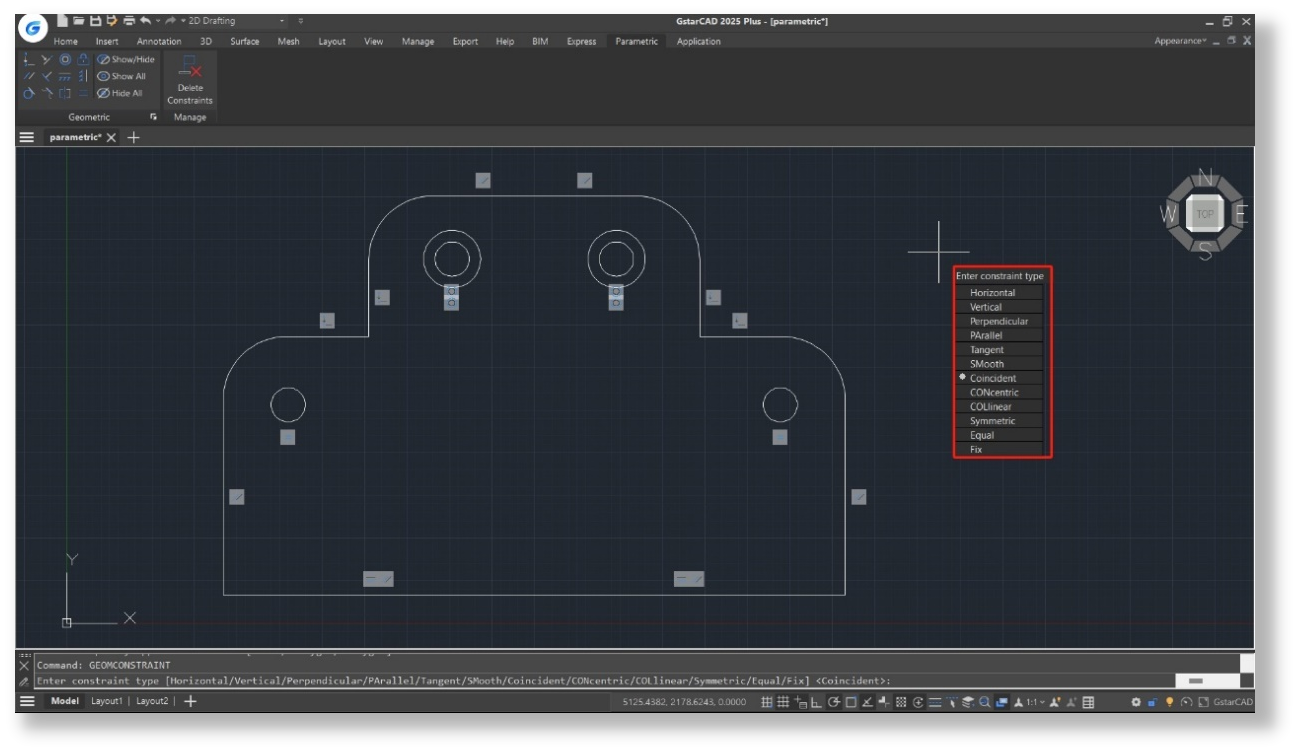
* BIM Data Editing
BIM data can now be edited directly in GstarCAD 2025, providing enhanced efficiency for your design workflow!
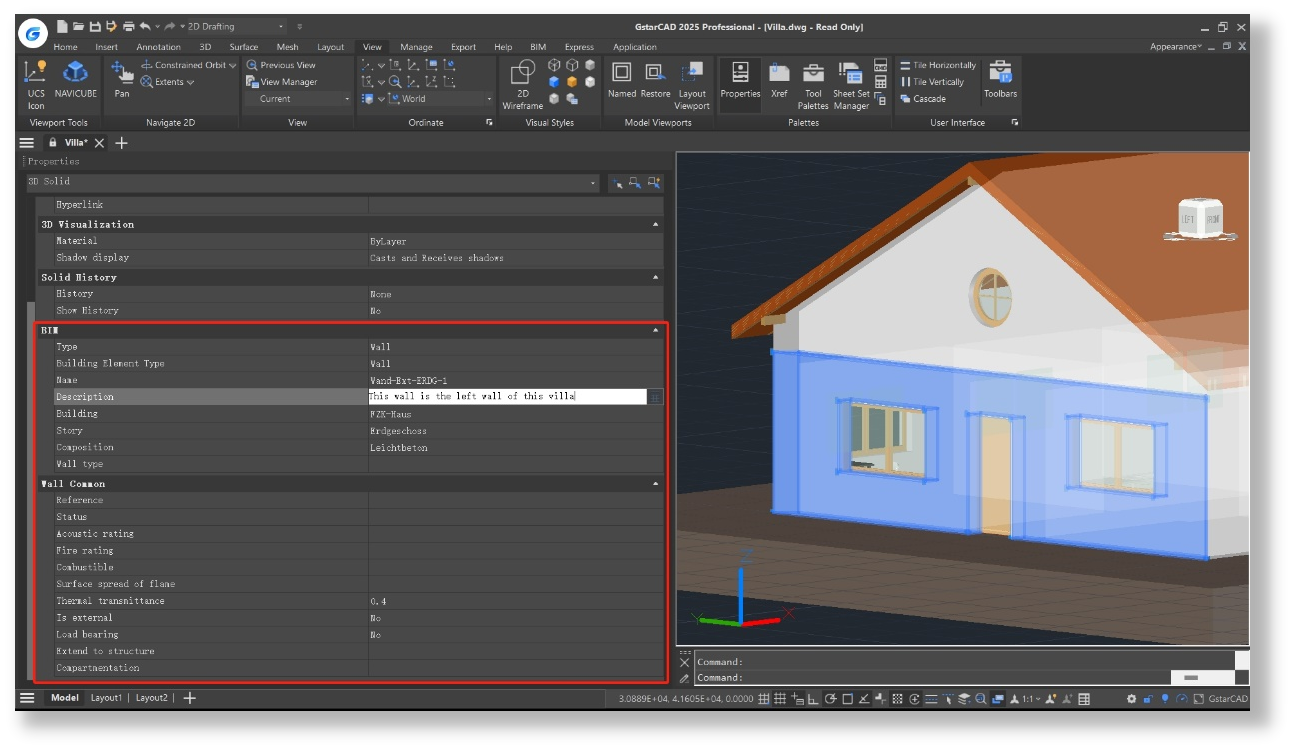
* Voice Annotation
You can now add voice annotations to drawings in GstarCAD 2025, enhancing clarity. Through the Voice Manager panel, you can easily create, record, play, and manage voice annotations.
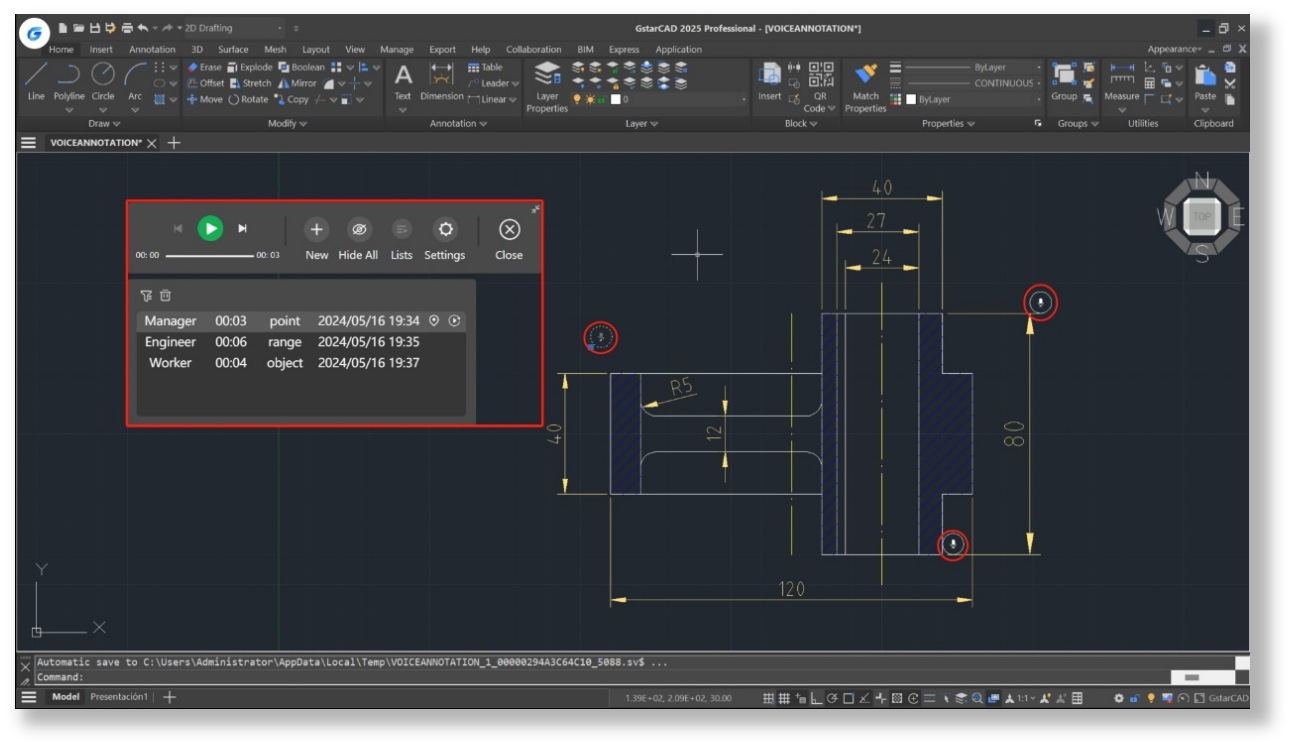
Try GstarCAD 2025 BETA!
The Beta version is now available, feel free to download and try out
https://www.gstarcad.net/download/
If you have any questions, please feel free to email us:
Marketing: info@gstarcad.net
Sales: sales@gstarcad.net
Technical Support: support@gstarcad.net

2025-11-27

2025-10-14

2025-07-10

2025-04-23

2025-04-17

2025-04-11

2025-04-03

2025-03-31
